Add An Employee
Category: Employees
1) From the main administrator dashboard click "manage employees"
2) In the employees details form enter the employees first name, last name, contact phone number, speciality, email address, image and description.
3) If using a multi location setup underneath the employee details form, location checkboxes will appear. Check tdhe locations the employee will be working at.
4) Click the "add employee" button
5) The employee has now been added to your booking system. They will now get an email advising they have been added. They will also receive a login username and password so they can access their employee calander and view upcoming appointments
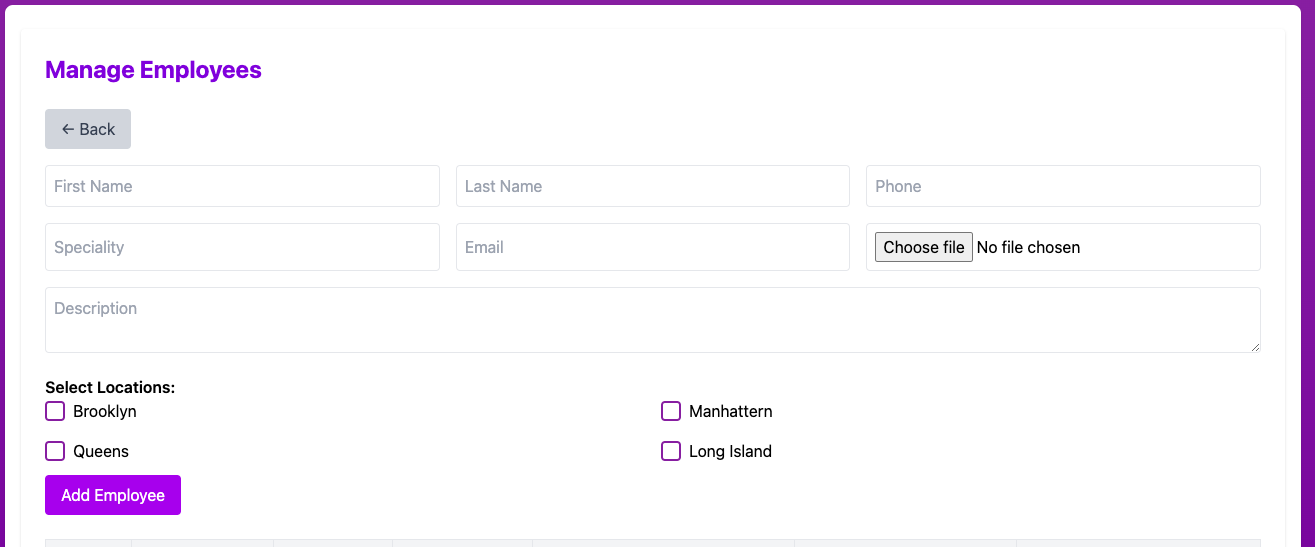
Was this article helpful?