Assign working times to employees
Category: Employees
- From the main administrator dashboard click "manage employees"
- From the employees row click "employee times" from the right side of the employees row
- A box will appear showing the days of the week and the start and finish times. Enter the required start and finish time for each day. Please note the system is in 12 hour time so please ensure to enter am or pm.
- Click "save"
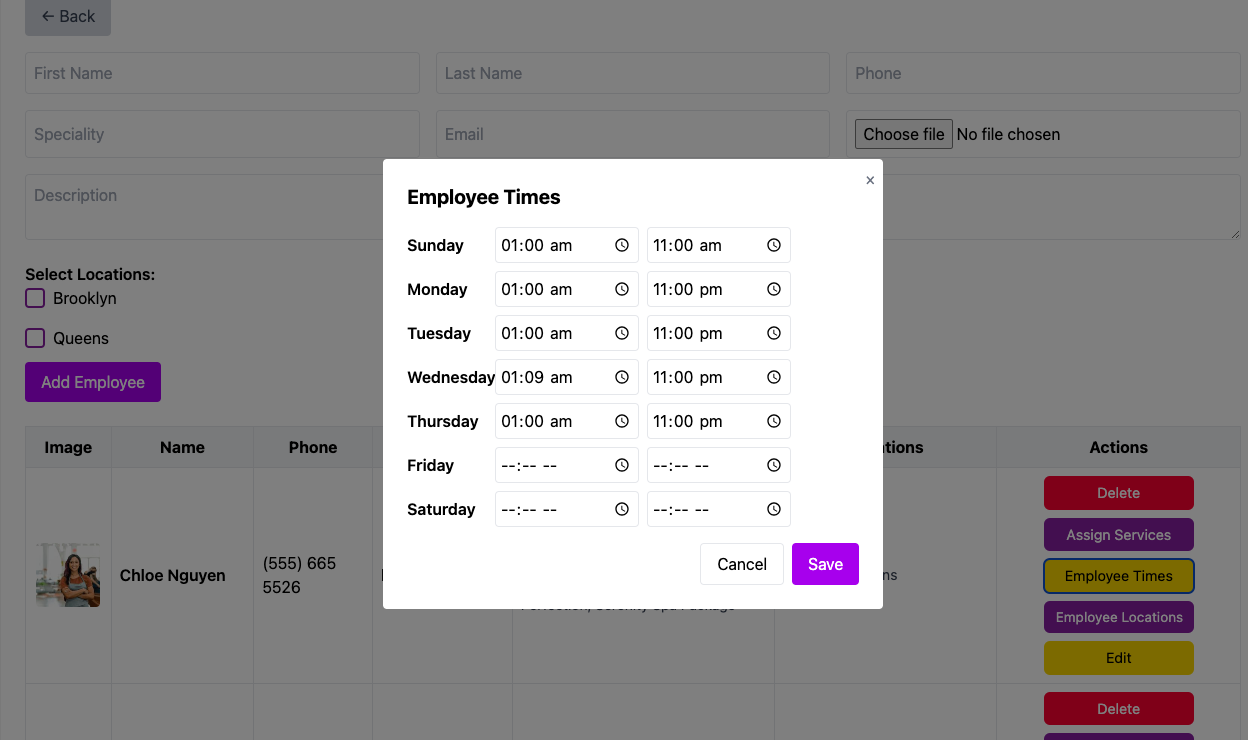
Was this article helpful?