Turn booking deposits on or off
Category: Configuration
With Plushbookings you have the ability to take a deposit from the customer when they make an appointment. To turn this function on or off please follow the below instructions.
1) From your administrator dashboard, click on the “Booking Configuration” tab.
2) At the top of the form, you will see a dropdown labeled “Do you wish to take a deposit?”
3) To enable deposits, change this option to “Yes.”
4) A dropdown for the deposit percentage will then appear below. Enter the percentage amount you would like to charge the customer to secure their appointment.
5) Click “Save” at the bottom of the form to apply the changes.
Please note:
Plushbookings gives you the flexibility to protect your business from no-shows and late cancellations.
You can choose to charge a customer’s card for the full appointment amount if they don’t attend or cancel their booking.
To enable this feature, the customer’s card must be securely saved at the time of booking.
If you prefer to accept bookings without taking a deposit, but still store the customer’s card for potential no-show or cancellation charges, simply set your deposit amount to 0%.
This will take the customer to a secure credit card form (via Stripe) before their appointment is confirmed. Their card details will be stored safely for future use, but no payment will be taken upfront.
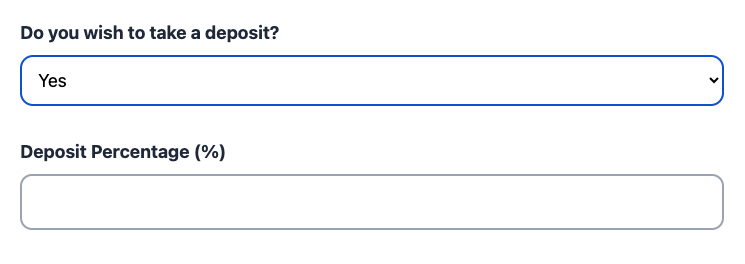
Was this article helpful?